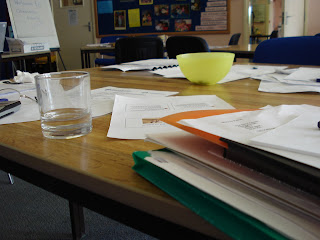At last. I've finally managed to log in to the AdEd interest blogtastic site. It's been a bit of a cyber trek which has involved a bit of table head banging and a lot of choice language ( a bit like an SMT meeting for one, I imagine).
I have been 'persuaded' to write this by the lovely JCD (it's o.k., the bruises are fading as I speak). Being a literacy tutor you can imagine how daunting it is to write something like this - lots of other tutors and edukashunalists poring over it for any errors in spelling, punctuation, grammar, etc.
I have a few ideas spinning round in my fragmented little brain regarding the use of multimedia in FLLN. As you may see soon (or maybe later!) I would like to introduce the use of videos and presentations into family literacy and numeracy courses. Literacy courses could incorporate the use of digital film (stills and video) to create stories or documentaries that address literacy needs in a practical, interesting and fun way; for example, writing a story involves planning, drafting, proofreading, sequencing and writing. Lots of co-operation is needed in this process, including discussion, sharing ideas, thinking skills, utilising different learning styles and producing a positive end product. This could be used in partnership with other recognised projects (BBC RAW for example, it would be right up their street!)
Numeracy skills could also be addressed - timing, distances, chaptering, budgeting - all parts of film making! Better still, set the students the task of finding different real life situations where maths/numeracy are part of everyday life and recording them on film - most learners are unaware of how often they rely on their numeracy skills to get by.
I intend to post a video of one of our FLLN projects very soon. This involves using puppets and puppet theatres used by our parents and children to tell traditional fairy tales. The results were amazing and we had very few tantrums, shouting fits and tears - the children were well behaved, too.
However, Jane CD expects me to post the roughest of rough cuts that we made during her informative session, but anyone who knows me well will tell you that won't happen! I'm in the process of creating a 'less rough' version, but inbetween teaching/ co-ordinating/planning. But it will happen, I promise! Actually, I have to promise, otherwise Jane will be back and she's really good at pinching...